Benefits of Using JIO 4G Sim
- You will get unlimited 4G Internet Data
- You will be also getting Unlimited Call packs
- Download Speed upto 50 MBPS (Mega Byte Per Second)
- Upload Speed upto 30-35 MBPS
How to Get JIO 4G Sim in All Android Devices [ New Working Method ]
This is new as well as working method. This trick has checked by our authors and by our friends also. In this first time you have to download total 11 apps. After downloading just you have to turn off you internet data and then open my jio app and click on open in my jio app. Finally there you will see option of Get Jio Sim. At last turn on your data and visit nearest store to buy sim.
Steps to Get Jio 4G Sim in Free
- First of all Download My Jio App From Here
- After downloading just open the app
- And from My jio App just download 10 more apps of jio
- Now fully or completely close my jio app
- And then turn off you data or wifi connection
- Now Open My Jio App & inside my jio app just click on open located beside my jio like below.
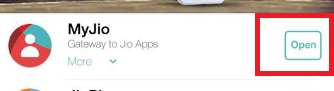
- There you will see a option to get jio sim
- Now Turn on your data and fill all required details
- Finally visit nearest store and show them the barcode
- That’s it now you will get jio sim in free.
Video is Coming Soon
Handsets which it Supports
For getting 4G Sim first you have to buy 4G Handset or if you having then see your phone model number in our list and then follow all given steps.
Handset or Mobile Phones List
- Samsung Galaxy Note Edge
- Samsung Galaxy S6 Edge Plus
- Samsung Galaxy Note Edge
- Samsung Galaxy Core Prime 4G
- Samsung Galaxy Note 4
- Samsung Galaxy Note 5
- Samsung Galaxy A5
- Samsung Galaxy A7
- Samsung Galaxy A8
- Samsung Galaxy S6
- Samsung Galaxy A7 (A710FD)
- Samsung S7 Edge
- Samsung A8 VE
- Samsung Galaxy J5
- Samsung Galaxy J2
- Samsung Galaxy J7
- Samsung Galaxy On5
- Samsung Samsung On7
- Sony Xperia Z5 Dual
- Sony Xperia Z5 Premium Dual
- LG Spirit 4G
- LG Google Nexus 5x
- LG G4 Stylus 4G
- LG G3 4G LTE 32GB
- ZTE Blade S6
- ZTE Blade S6 Plus
- Lenovo Vibe Shot
- Lenovo A6000 Plus
- Intex Aqua Ace Mini
- Intex Aqua 4G Strong
- Intex Aqua 4G
- Karbonn A71
- Karbonn Aura
- Motorola Moto G (3rd Gen)
- Motorola Moto E 2nd Gen
- Motorola Moto E 2nd Gen
- Motorola G Turbo
- Micromax Yu Yunique
- Micromax Yu Yuphoria
- Micromax Canvas Sliver 5 (Q450)
- Micromax Canvas Amaze (Q491)
- Xiaomi Mi5
- Xiaomi Redmi Note 3 (H3A)
- Alcatel Pop3
- OPPO F1
- Black BerryPriv (STV100-3)
- Infocus M370
- Infocus M370I
- GIONEEE life S6
- Lenovo Vibe Shot
How to Use Reliance JIO 4G Sim In All 4G Handset [ Root Required ]
For using this trick first of all you have to root your phone,if rooted then leave it. After this you have to install xposed installer and then imei changer app. After downloading these apps just now read here you have to change your imei number with LYF Handset imei number then you have to restart your phone and then download Jio App finally their you will see bar code. Now show that to nearest mobile shop and give them proof. Finally you will get your sim and can enjoy 4G at Greatest speed. To know in details just read below.
Requirements
Steps to Follow
- First of check is your phone rooted or not,if not then root your phone as soon as possible
- After rooting now check that your phone is 4G or not
- Then main trick starts from here
- Now Download Xposed Installer & IMEI Changer from above
- After Downloading just install both the apps
- And Open Xposed Installer to Activate Framework [ For That go to Modules & tick on IMEI Changer ] & Restart you phone
- After Restarting now open IMEI Changer app and Enter LYF Handset Imei Number & click on apply
- LYF Flame 2 IMEI Starts from 911501450159XXX, you can replace XXX & can write any random or unique digit.
- After entering IMEI Number just switch off your phone & enter your JIO Sim Card in Slot No. 1 and switch on your phone
- Finally your JIO Sim will be activated in your device but you will not get signal. For Signal just follow below steps.
How to Get Reliance JIO 4G Signal In any Handset or Phone
- After opening of your phone just go to Settings > More > Mobile Networks > Network Operators > and then Search Manually > finally click on Choose Reliance Jio
- Now here you have to create a New Apn [ For Creating New Apn Just go to Settings > More > Mobile Networks > Access Point Names > Create New APN ] and write following settings
Name- Desigyan.Com
APN: Jionet
- And Save this setting then go to dialer & type or copy paste *#*#4636#*#*
- There you have to select LTE Option only
- After doing above steps just download JIO App & configure your new JIO Sim setting
- Finally you will enjoy 4G Trick with LYF Handset.
Trick to Get Reliance JIO 4G Sim [ Working For Samsung Only ]
Below are steps which you have to follow to buy or to Trick to Get Reliance JIO 4G Sim. Here you have will be getting Preview offer on Samsung devices. Without wasting just see out steps and enjoy.
- Download MyJio app for android device from here
- After Downloading My Jio App just open it & check that JIO 4G is available in your location or not
- If yes,then read further.
- Now here you have to Generate the offer code,which includes bar code

- Finally Choose your Identify Proof as well as Address proof and then choose going to submit offline store [ Like – Voter Id Card,Aadhar Card,Passport Etc ]
- Now go to nearest Reliance JIO 4G Sim provider or Reliance Digital Store and give them your proof
- That’s it. They will give you Reliance Jio 4G Sim
How to Activate Reliance JIO 4G Sim
- First of all insert JIO 4G Sim into above mention phone
- After inserting just dial 1977 to activate your sim
- Now Customer Care will pick up the phone and ask you to provide details of the owner of the sim
- Then just give details.
- Finally you will getting message after activation of your sim and you will also get email also.
- So just Enjoy
About Reliance JIO 4G
Jio 4G plays a important role in our life. Because we all want to use data in high speed so here it is,JIO 4G always ready to help you all. This JIO is sponsonerd by Reliance. Its aim is to cover about 90% of India’s population in 18-24 months.

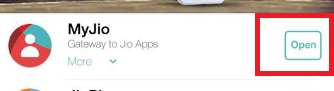
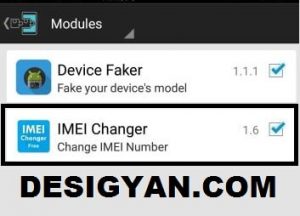
No comments:
Post a Comment